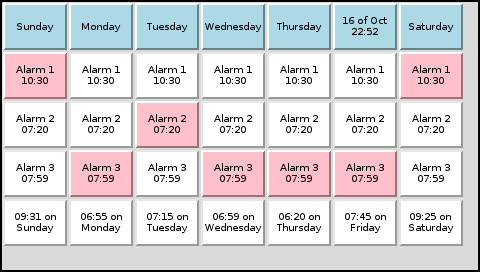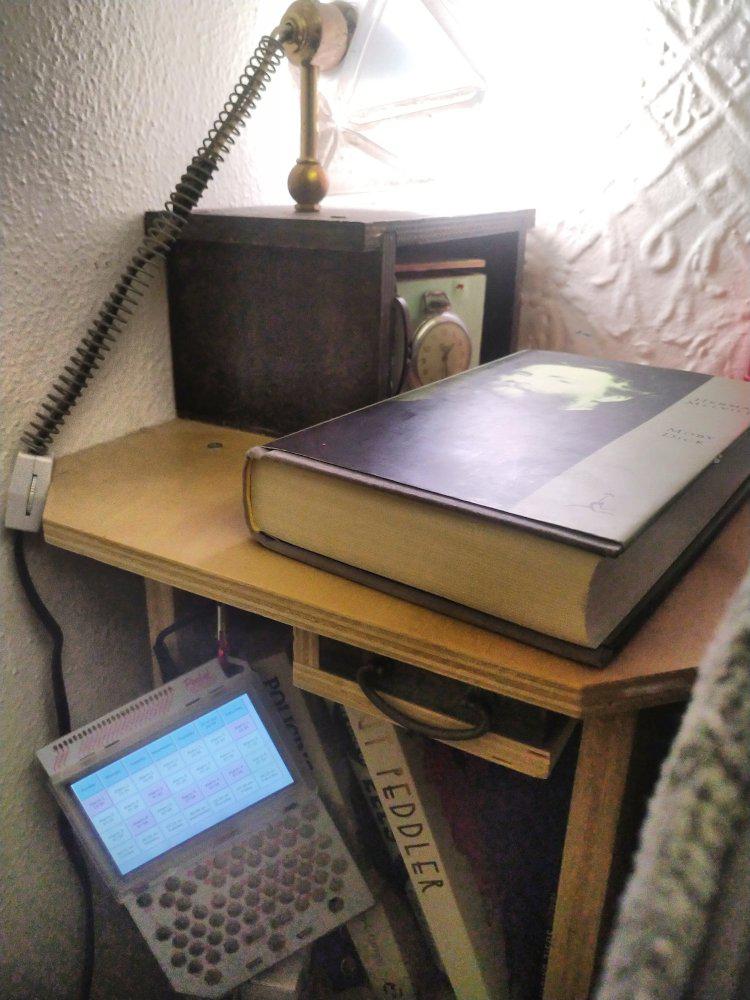Earliest Viable Poop
There are two dogs in this household, with very different personalities. Dog walks highlight one of the biggest contrasts.

In this end-of-dog-walk shot, I've leashed the dogs to a pillar while I put the garbage bins away. Willie stands in the center of the sidewalk, staring into the distance. Hazel is trying to get back into the house.
Willie is super skilled at mental maps. He probably cannot get himself lost (although he has been known to run off). When we traveled, in pre-covid times, Willie could always be counted on to know when we were back "home" even if it was at night, somewhere he's been inside of only once for a few minutes, and approaching from a different direction than he had visited it before.
Hazel, two years after adoption, now seems to almost never go up the neighbors stairs. Hazel likes a walk from time to time. She is always happy to go on the morning walk (okay, not happy on rainy days), although she sometimes needs some help to start moving towards the door. But come evening, she'll pointedly run away from the leashes.
Willie is usually — rainy days are an exception — happy to walk for as long as I'd like to walk, and I'm quite willing to walk a long time. Our evening walks are often around half a mile, and sometimes longer than a mile. Morning walks, such as in the above photo are just around the block.
Which brings me to "Earliest Viable Poop".
In corporate nomenclature, the "minimum viable product" is the least advanced version of something a company thinks they can get money for. Companies like Apple don't generally release the minimum, but you can be sure a lot of apps in the Apple App Store are minimum viable. The idea behind such is "release early and use the revenue to pay for the development of more features."
Hazel clearly prefers to poop outside, but if the outside is unavailable or too unpleasant, she'll just use that bathmat next to the toilet. (That's what that room is for, right?) That's the Earliest Viable Poop for Hazel, the poop before the walk even starts. If she was releasing smart phone apps, they'd do one thing, and just barely do it all.
Willie, he will make it clear when he wants to go out and when he needs to to out. And once out, if only at the "wants" stage, he uses his mental map to make a good guess about the walk length. Even if it's not a route he's walked before, he is good at sensing if it is now the return trip. When he guesses that it is past half-way (or on a route he knows well, more than three-quarters) then he starts to really pay attention to the good spots. Even in rain, where he has what we call "efficient" walks, the earliest viable poop is a half block away (which is also about the distance of the last viable poop on a regular return trip). He takes his time to find the right spot, and has standards about the whole business. His threshold for minimum product would not be solely based on the minimum a low discerning customer would accept, but the minimum someone with real choice would consider.
I like to think about these things on long meditative walks with Willie. I know there is a place for the barely complete solution, but remember it's on par with pooping on the bathroom floor. Technology and scat have more in common than people think. A bunch of stuff goes in, gets digested, and then a release is made to the world, sometimes with a lot of care about how it lands, sometimes not.
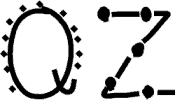 qz thoughts
qz thoughts