NOTINT
One of the better Tetris clones for the Unix terminal enviornment is
TINT, a recursive acryonym for TINT Is Not Tetris. (There is more
than one Tetris clone by that name, apparently obvious joke is
obvious.) Clean C code, good responsiveness, color output (curses
"text UI").
I bring all that up, because a couple of years ago I had a vision for changing some of the rules of Tetris to see how the game would play. To do that, I found an open source version of the game and started hacking on it. The one I first found was the version in the BSD Games package. The resulting new game I called Eastris. It showed potential, but the game was not responsive at speed. Digging I found the original code was based on an IOCCC winner. So the original source was more about size of code than playability.
Eastris screenshot
Score: 9 ww ww Status: 11 - 0 ww ww ww ww ww ww ww ww ww ww ww wwww ww ww wwww ww ww ww ww ww ww ww ww ww ww ww ww ww ww ww wwww ww ww ww ww wwwwwwwwwwwwwwwwwww ww ww ww ww wwwwwwww ww ww wwwwwwwwwwwwwwwwwww wwwwwwwwwwwwww wwww ww wwwwwwwwwwwwwwwwwwwwwww j - left k - rotate l - right <space> - drop p - pause q - quit
Then I found TINT, and it plays better and has nicer code. My
derivative of that I'm calling NOTINT, for "Not TINT". Besides the
"easytris" mode, I've modified it to have several other play options.
But maybe a discription of what easytris is would be good now.
Standard Tetris has a blocks that fall and stack. You complete rows to clear the board area, and you strive to never run out of space at the top. Easytris has all those same features. It even has the same shapes. What it doesn't have, and what made me call it "easy," is very random piece distribution. Instead you get mostly the same peice over and over again for a while, and then it changes to a random new piece to get over and over again. The way it is supposed to be easy: you have a good idea of what's coming, next, and after that, and after that. So you can plan your moves long in advance.
In practice, most of the pieces are pretty difficult to use to clear the board when you get 25 of the next 30 pieces all the same. Only the 1x4 piece is really easy. The 2x2 square piece seems simple, but is extremely unforgiving of mistakes. The T shape and the two variants of L shape are tricky, but with care can be used to clean up a board. The two S-jog shapes can maintain an equalibrium, but cannot really clean things up. Playing easytris really sharpened my Tetris skills, even if I did get bored after a while.
One that I started to notice playing a lot of tint style Tetris is
that scoring is dominated by how far you drop pieces. It's much more
important than clearing lines to the score.
So I started adding new play modes to notint.
First was "zen mode" where the game speed never changes (unless you ask it to) and the scoring is 100% about lines cleared. Next I added a "speed mode" that makes scoring a function of lines cleared over time, but to be honest, I'm not very satisfied with that scoring and I may rework it.
After that I added "challenge mode". This has makes levels mean something different. Each level starts with a set of blocks that you have to clear. Those blocks are all incomplete lines, some levels have random patterns and some have predetermined patterns. Some levels have traditional random pieces and some have "easytris" inspired preferred pieces. Whatever the pattern or drop ratios, once you clear all the challenge blocks away, the board resets for the next level.
Notint in easytris mode screenshot
Your level: 6 <> <> STATISTICS Full lines: 138 <> <> Blocks togo: 50 <> YYYYYY <> MMMMMM - 30 Score 2536 <> YY <> MM <> <> RRRRRRRR - 30 <> YY YY <> H E L P <> YYYYYYYYYY <> WWWWWW - 47 <> YYYYBBBB YY<> WW p: Pause <> YYYYBBBB YYYY<> GGGG - 26 j: Left <>YYYY YYYYYYYYCCCCYY<> GGGG l: Right <> YYYYYYYYYYYYMM <> CCCC - 18 k: Rotate <>YYYYYYYY YYYYYYMMMM<> CCCC s: Draw next <> YYYYYYYYYYYYYYYYYY<> BBBB - 27 d: Toggle lines <>YYYYYYYYYYYY YYYYYY<> BBBB a: Advance level <> YYYYYYYYYYYYYYYYYY<> YYYYYY - 184 q: Quit <>YYYY YYYYYYYYYYYYYY<> YY SPACE: Drop <>YYYYYYYYYYYYYYYY YY<> --------------------- <>YYYYYYYY WWWWWWYYYY<> Sum : 362 Next: <>YYYYYYYYYYYYYYYYYY <> <>++ ++YY++YY++YY++GG<> Challenge : 5 <><><><><><><><><><><><> Other blocks : 110
This has been my focus of late. All of the predetermined patterns I have been able to clear in random piece drop mode, but some are really hard unless you get lucky with your drops. After a while, I started to feel those were unfair, which is why I added less-random piece distributions. The really hard ones were the tall single-spaced bars and the two (one tall, one short) checkerboard patterns. Above, I'm failing pretty hard on one of those checkerboard levels with just a single challenge row left to clear.
NOTINT source at github.
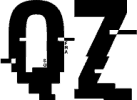 qz thoughts
qz thoughts