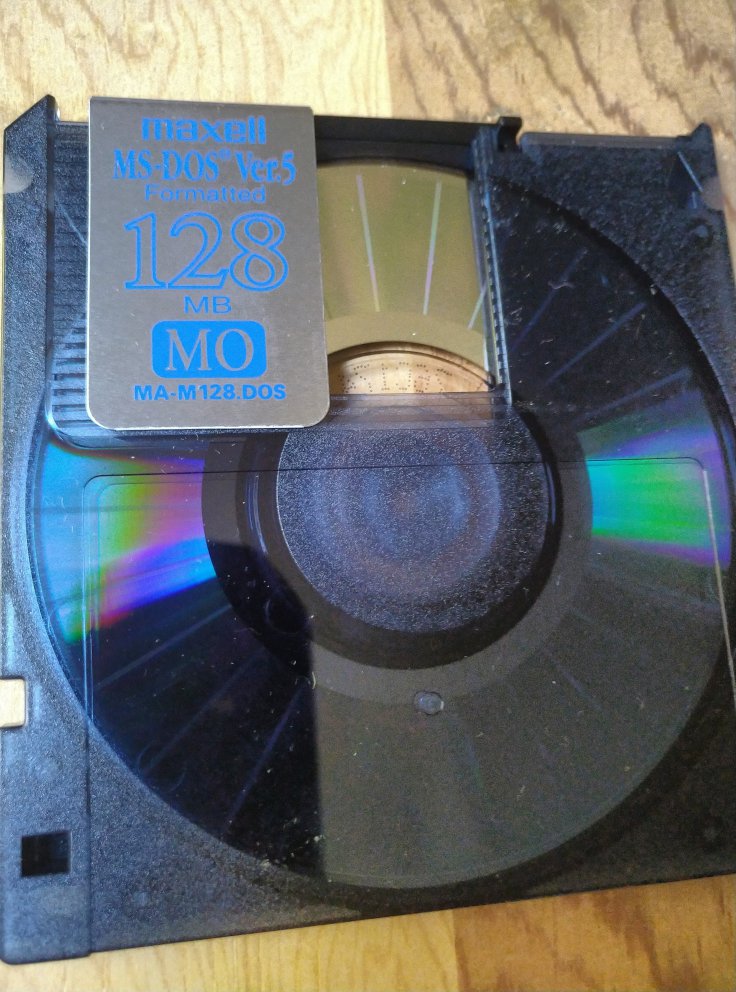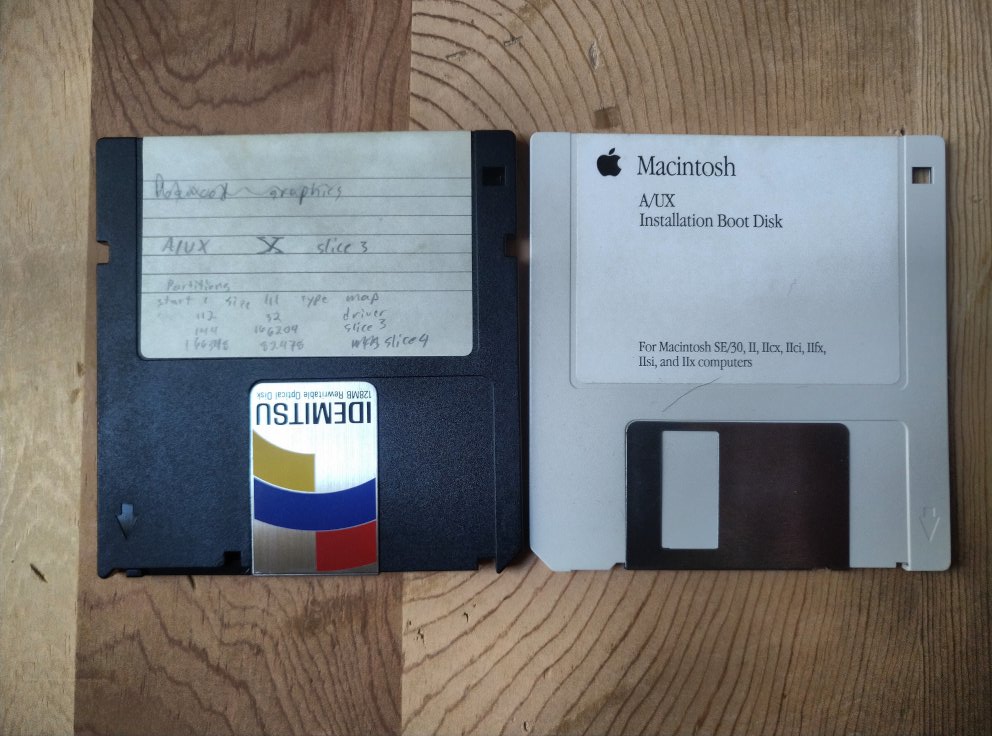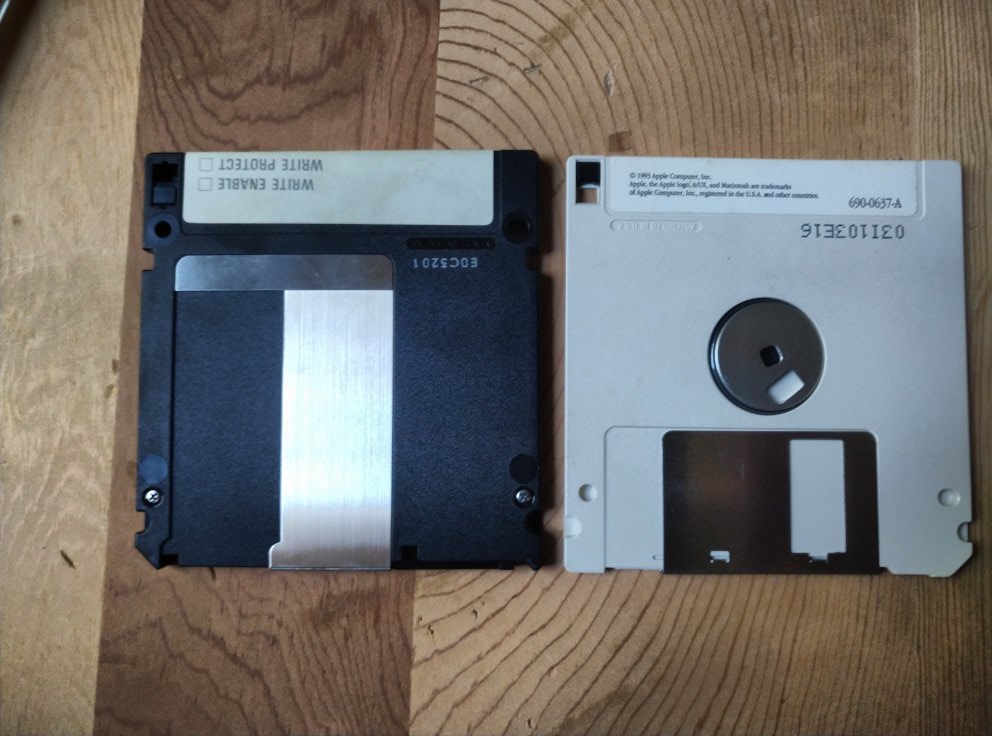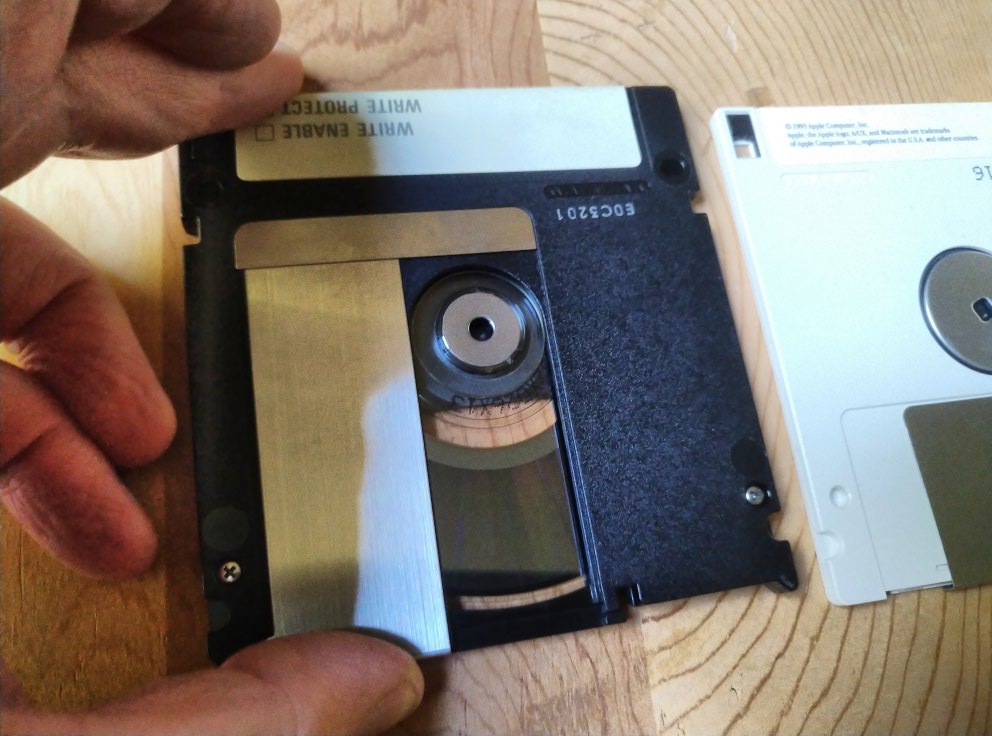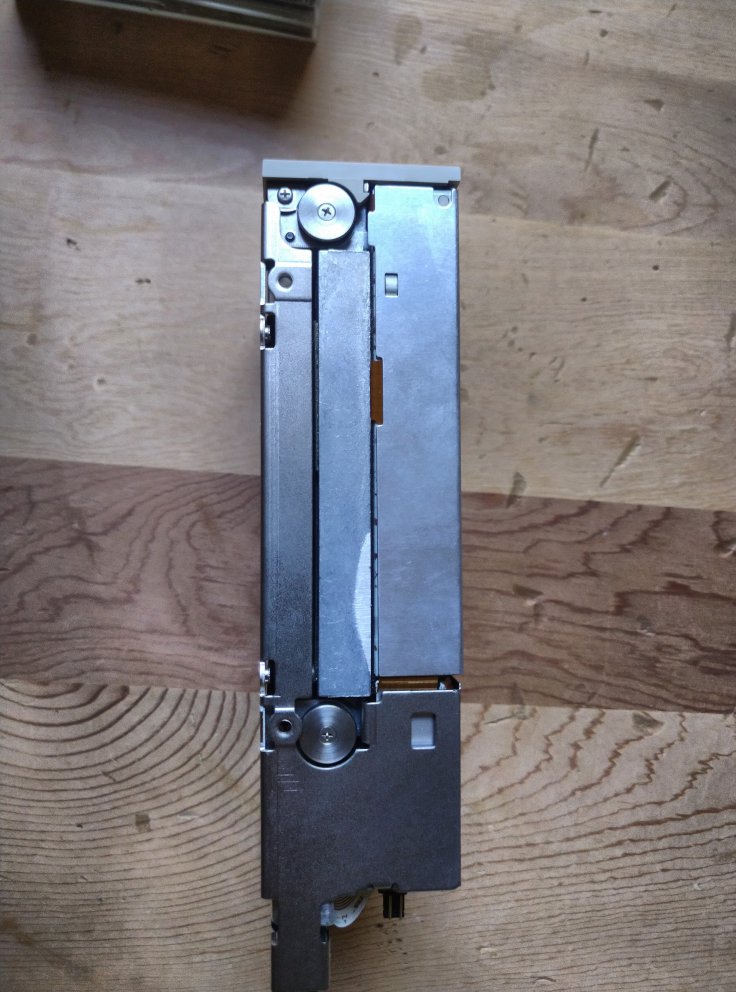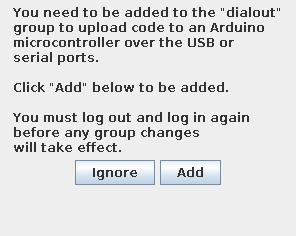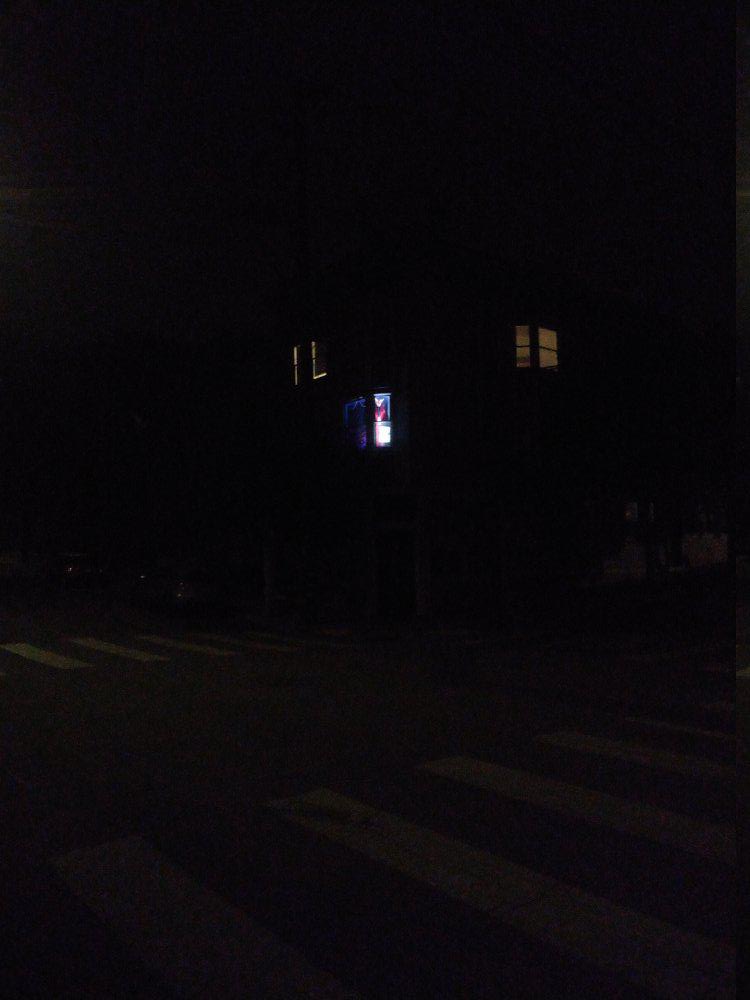ASCII art and "ASCII" art
I first had email, and first saw a :-) smiley face in 1990. It was
about that time, also, that I was exposed to
concrete poetry.
Both the smiley and the pictures of words poetry were influential on
my mind.
I've had a long lasting love of ASCII art and things near to it since.
The first program I saw that could create ASCII art from another image
was pbmtoascii from
the netpnm package.
It worked, but it was kinda disappointing. I had seen, and even made
myself, hand drawn ASCII art that was much better than the output of
that tool.
$ pnmscale -w 60 < fine.pgm |pgmtopbm |pnminvert |pbmtoascii
ooo" M o"o" oMMMMMMMMMMMMMMMMMMMMMMMMMMMMMMMMMMMMMMMMMMMo"
M oo"o" M o" MMMMM"MMMMMMMMMMMMMMMMMMMMMMMMMMMMMMMMMMMMMMM "
o"o M "o M "oMMMMM"oM "MoM oMMMMMoo""MMM"ooM"o""" oMMMMMMM "
o" " M o"o" MMMMMMMoMoMoMMoMMMMMoMMoMMMMoMMMoMMoM"MMMMMMM "
o""oo o o o"o""MMMMMMMMMMMMMMMMMMMMMMMMMMMMMMMMMMMMMMMMMM o"
o"M M M"oM M "o""MMMMMMMMMMMMMMMMMMMMMMMMMMMMMMMMMMMMMM"o"o"
"o"" "" o"" ""o"ooo""""M"M"MMMMMMMMMMMMMMMMMMMMMMM""" o"o"oM
MM"MMMMMoo"M"oo ooo"oooMoMoooooo MMM M"o"oo" ooooo"o"M o ooo
MMMM"MM oM"oM"oMoM""MMMMM"MMM"MM MM MMMMMMMMMooooooooooMMM o
""MMMMM Mo"" " o"M MoMMMMMMMMo"MM MMMoMMM"MM"MM"MM"MMMo"oM
MM"MM" o o MoM"o"M"MMoMMMM MM"MMM"MMoMMMMMMMMMMM"MM"o"M
MMM o"Mo"Mo"o"M Mo" M""MMMMMoM M"oMMMMM"MMMo"MoMMoMMM"o"M"M
M"o"o"oM" """" "ooM"oMo"MoMMMM"oMMMMM"MMMMM"o"M"MMM""oMMM"M
o"oM"oMo "M"M"M"Mo"oM"o"ooM""MooMMMoMMMMMoM"oM MMM"o"Mo"o"Mo
M Mo"M" "M"oM oMoo""o"oMM " "MMMM"MMM"MMM"oMM MM MM"Mo"M"oM
"MoM" o"M MMM"""MM MM" "M"MMMMM""""M"M"Mo"oM"M"oMoM"Mo
"Mo" "oMMM "oMMo o MM""" "M MoM"M"oMMooMM"M
"M o M MMM "oMo " o"oM " MM MM"oMMo"MoMM"M
M "o"MMo o M M""" M"Mo o M"MoM"oMMoMMMoM"M"
o " ""o""Mo"o o"M"oMM"M"oMoo o o MMMoM MMo"MoMM"M"M
M"M"oooMo"M M"oM M"oMo"ooo oo"M MMoMM"MMoMM"MoM"MoM
o " " M"o"M M M "oo" M"oMo"oMo"oM"o"o"MoM"M"MoMMMMMoM"MoM
M M"M M"oMoo" M "oo " ""o M oooMM"MMo"MMM"MoMoMM"M"MoM
o Moo"o"M M"o"oM M"o" o "o"MMM"oMoMoMMMo"MMoMM"o"" """"o""
"oo" M"o"M M"o"oM Mo"oo oo"o"Mo"MooMMoM"M"MoM"Moo""""" " M
o"Mo "o" M "o"o"o"o"oM M oo"Mo" MM MoMM"M"Mo"M"Mo"MMoMoMMMM
MM "M M M M M M M"o"o"oM M "oMo"Mo"MoMM"M"oMM"Mo"M"M"MoMMM
"oMo""M "o M M M M M M"o"o"o"oM"Mo"MMo"MM"M"oMMMo""MMM"MoMM
"oM "M M Mo M Mo"oM M M M Mo "Mo"oMMoM"MoMM"M "oo"""o"""o"o"
"o"o"oMo M M M"oM M"o"oM Mo" MM"M"oM"M"Mo" oo"M M""Mo"M"oM M
Eventually I learned there is a higher quality option to the program.
$ pnmscale -w 120 < fine.pgm |pgmtopbm |pnminvert |pbmtoascii -2x4
//,|>|i:(<>/|,HMMMMMMMMMMMMMMMMMMMMMMMMMMMMMMMMMMMMMMMMMM?`S
SSS?!:?</:?? MMMMH##MMMMMMMHMMMMMHMHMMMMMMMMMMMMMMMMMMMMMH`S
??|!|::?://S!MMMMM}{&|'RTk:=MMMMM|?>dMMMk|qHT|9:?/:MMMMMMM S
::\\>\\\:i|>`HMMMM6HHJbM|Md?MMMMHJ6$dMMMkdMRJLHd?P&M]MMMM}i:
SSS>\:\,,:<??:HMMMMMMMMMMMMMMMMMMMMMMMMMMMMMMMMMMMMMMMMMH,\:
SS|$?S4?(L||/S>/*MMMMMMMMMMMMMMMMMMMMMMMMMMMMMMMMMMMMMM",}$\
\\</|+`:?:`^`<??>,??"*##HHHHMMMMMMMMMMMMMMMMMMMMHH*"?:,/($([
RH&HHHH6'<&ST&v:$???$vd&pbqdoooo.MMP$$$?$$??::<v>\\\%%>/.vv,
M9MHH6R|S}&\S1%$?H*/H9H9RM9MH6M&:MM:HHH6H6H6H#\b????vo#H&M!?
<9&6M9M:F1>?^'''.<$[\9R6MHHHDM&}|MH:MRHRM6RMH9R6H6MHH&H9H/?k
|HHHHH/\:. ./$S1S|JRHMHH6M9M!HM\M&RMHHHH&H6MHHHHHRMH&P|&H
:&M$?\$$$Z$}1?$S$>$?v??#RMMHHMH.H\HRMHH&RM9M9T&RM9M&M&F?/Z&&
:H?&|;4S%\??<^????>$&$S+:#HMHHP|?MH6M9RM96M&P??&6HHM>?d&1&$k
|&iD?D#d:&)&ZZ$\?F1%F$$$$?Z?HModH6MH9MHR6M&R|H/H6M$?S&H$|19|
&:/S&]>-?$S$>???$?<$Z+dM*"`"\?MHHHHHHHHHMH$d9&|9*>&$H&?${&$9
HFS$/- :$S\MMM*"*Hb`HMT .- -`MM9M9RM**+#bR&$&L\{S6H>b$L$&kR
$Fk? .` :Z|MMR- . ?|&M: .. -:Md#>*' . .``H?&d1H&>b&kH+RH$&
DZ' . . &:MM|.- ` .??Mc: ., $v$/- `. .. .&9)DH$?HH&1&FkM&&
R - . . |\?MM\ : -.\<?$PP??{47Z- . - . .d&1c>$$9HH&1&FkkHZ
: .- - |S}?*&qv\`,&Z/S$$$Z$k&S: . >,H&1&k?6&9H&H&S&$9{
-. `.` %&4%F>><1Z/|%$$$?FS$$Z/S\;_\v\&\/RH&H$HH&&DR66&&9S&
:- - . `.9%&4SFS$?!?o:<?$$\%Tk$S1%Z$$>::&6kM&FHH&RH&RH19&$9&
b.- - /7/Z|$7/$?://?$-\b:?/'!???:?v/&M&&kH\6&HH&19H1&&19&19
//?+>|\$$%}S1?$S|k%|//: '|?HRMP/FPd9&RH17H&&&FR/+^$???$$?\
:S$|S:%Z>}S$?($??|}Z\\\/,v$>??HT/&ZS&&9&1H?M%HH&|???"":`""?:
!ZF$ /||:S:(|||\\\4|?%|$S;v?&1;:H&>&FDFRH$1}&FkR|&9&H	&RM:
i$&||)S/?(|))))))?S??S4|%Z/|Z}&/&7/FRHFDF&k$RH&&|:M&DHHH&RH-
i&$||S}!%&:?SS?((((((((|$$?<:$$FR%FFk&9&S$&H$$R6k|9HFRH9&&M.
|&?||SF>|%Z:$S?SSSS?\\\??\\\`&$$|&&&&ZH&19?&&<???:?+?\<+*++|
|Z$\:S$$ $Z:\(}S4%$?L$$)?Z%||&ZH&&&&Z&&&1^`v>T/Z\\$&)F$$$14|
But that still seemed lack luster to me. About 21 years ago, the date I have in the file is 27 Dec 1999, I wrote my own tool that turns gray scale ("pgm") images instead of bitmap ("pbm") images into ASCII art.
pnmscale -w 60 -h 30 < /tmp/fine.pgm | pgmtoascii zzxxxzmmzzmzzxOWWWWWWWWWWWWWWWWWWWWWWWWWWWWWWWWWWWWWWWWWWmxz mmmmmzzzzzzz;WWWWMOOWWWWWWMMWWWWWWWMWWWWWWWWWWWWWWWWWWWWWM,z mmmmzzzzzzzzxWWWWWYYUmxOYCxXWWWWMXXzUWWWUzUOUXUmYzzWWWWWWM,z zxzzzzzzzzxz,MWWWWOMOUYMYWUXWWWWOYOUUWWWCUWOUUOUXYUWOWWWWY+z mmmzx++;++xzmxOWWWWWWWWWWWWWWWWWWWWWWWWWWWWWWWWWWWWWWWWWO+z+ XXXYYYYYYXmmzmxzUWWWWWWWWWWWWWWWWWWWWWWWWWWWWWWWWWWWWWMYzUXm mmmmmzzzmxmzxzXXmzmXYUCOMMMWWWWWWWWWWWWWWWWWWWWWWOUYXzxmXYYY OOCCCMMOzmYUYXz+XmmmXmXUUYYYXXXm;WWUYYYYYYYmxmXmzmXXXXmx,xzz MMMMMMMxYUUUUUUUmOUUOMMMMMMMMMMO+WWxMMMMMMMMMUXXXmmzzXUCOMmm UCMMMMM+UUYmx;,.,zUYzCMMMMMMMMMUXWMzMMMMMMMMMMMMMMMMMMMMMUmC +CMMMMUz+, ,zUUUUmYMMMMMMMMMzCWzOMMMMMMMMMMMMMMMMMMMMUmCC +OMUmzYUUUYXmXUUUUYmmXXCWMWWWMWxMmOMMMMMMMMMMYOMMMMMMMCmYCCU +OYUmxUYXmmmmmmmmzXUUUUmzCWWWWUmXMMMMMMMMMMMCmmMMMMMCXXCCCCC xUmCXCUY+UUUUUUUUUUUUUYYUmUUOWXCMWMMMMMMMMMCmCzOMMUXYCOYXCCY U+UYUUU;mUUUXXXXXXmYUXCWUx;++UMMWMMMMMMMMMUYCOmCUXUCCCYYUCUC OCUUX;. +UUXMWWUXYOYzOWX.....;MMMMWMMUUUUCOCUOYxYCOOUYUXUCCC CUCz... ,UmMWM;....XYUW;.....+MOUUX;......zCXCUUOOUYCCCUCCCC UU;.... .YzWWU......mXWU,..,,zXXX; .......CCXOOUYCOCCCCCCCC U,..... mXYWW+....,+XmYYXmzYUUU, ... .YOOUUUUOOCCOOOCCCU +...... zUXmUCXx;;zYUUUUUUUUUUU, .x+OOOOUXOOOOOOOCCCCU ....... XUUUUXXXXYYYYUUUYUUUUUUYz+;+xmUzUOOOOCOOOOOOOCCCCUC +..... ;UUYUUUYYXzmmxmXYYYUUUUUUUUUYXmmUOCOOOOOOOOOOOOCCCCC U,.... ;YYYXYYYYXmxzXY,Xm+zxzzzmmxmmmUOOOCOUOOOOOOOOOCOOCCCC xzXzz;XYYYYYYYYYYYYzxz,...,mXMMWUYOUUOOOOOCUCOOOUYXXXXXXYYYY +XXXm+YYXYXYYYXYYYYYYmz+;xXXXXOUXCUYOOOOCOUOUOOOmXmx+++++xm+ xUUY;XXmzmxmXXXXXXXYYYYXmzzmCUzxCCXCOOOOOUCUCOOOXUMOCUUCOOO+ mUUmxYYzmX+zXXXXXXXXYYYYYYYxYUUYCUYCCCCOCCUUCCOOXXOOMOOOOOO+ mUUzmUUxmYzzXXXXXXXXXXXXXXXX+UUCCYCCCCCCCCUCCOOOUzOOOOOOOOO; mUUxzUUzzYX+YYXXXXXXmXXXXXXX,CCUXUCCCCCCCCUCUXXXXxXXYYYYYYmm mUUm+UUY;YU+YYYYYYYYYYYYXXYmxCCCCCCCCUCCCz+xmYYYUUUUUUYYYYYY
Later I did things like convert ASCII art back into images
in various ways.
asciiversion2color
is not a great program (and didn't even work for me today, because
pamarith has been is named pnmarith on this system, a hazard of
the netpbm tools being old and reaching different places from
different paths, but when I did git it working:
$ pnmscale -w 120 fine300.ppm > fine.ppm $ asciiversion2color fine.ppm textfine.ppm pnmarith: promoting second file to PPM pnmarith: promoting second file to PPM pnmarith: promoting second file to PPM HTML version in textfine.ppm.html $ cjpeg textfine.ppm > textfine.jpg

asciiversion2color creates three pbmascii images, one for each RGB
channel (in the "ppm" pixmap), converts the ASCII to text-in-image form,
then combines the three with a slight offset.
And
texttopnm
lets you specify an arbitrary tile for each character,
as a way of introducing fonts. It has some code for UTF-8 fonts, but
I've mostly used it with historic fonts.
$ (echo scale=5; echo 9/14 ) | bc .64285 $ pnmscale -w 60 fine300.pgm | pnmscale -yscale .64285 > fine60.pgm $ pgmtoascii fine60.pgm > fine60.txt $ texttopnm -s .ppm -d font/9x14 fine60.txt 9x14.pgm $ pnminvert 9x14.pgm |pnmtopng > 9x14.png
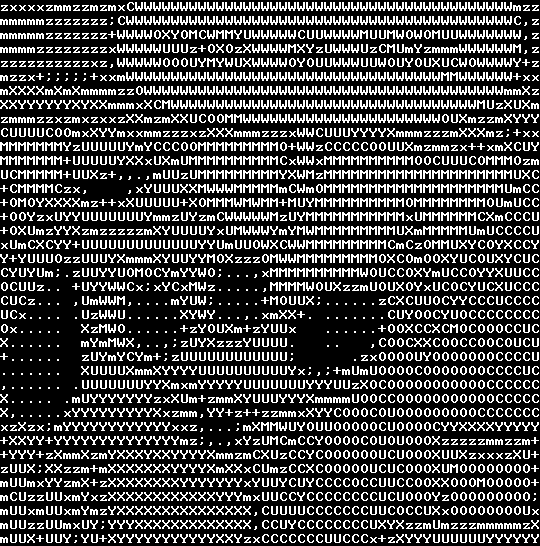
The 9x14 font is the IBM Monochrome Display Adapter hardware font from circa 1981. Quoting Wikipedia:
Each character is rendered in a box of 9×14 pixels, of which 7×11 depicts the character itself and the other pixels provide space between character columns and lines. [...] Each character cell can be set to one of 256 bitmap characters stored in ROM on the card, and this character set cannot be altered from the built-in hardware code page 437. The only way to simulate "graphics" is through ASCII art.
Most recently, I found someone else's code that was created for
emulating monochrome bitmap graphics using Braille characters in
Unicode in terminal windows. I loved it immediately, and
forked it
to add a pbmtodots still image converter.
⢅⢌⢔⠔⡔⡪⢊⢆⢣⢒⢕⢱⢑⢡⣾⣿⣿⣿⣿⣿⣿⣿⣿⣿⣿⣿⣿⣿⣿⣿⣿⣿⣿⣿⣿⣿⣿⣿⣿⣿⣿⣿⣿⣿⣿⣿⣿⣿⣿⣿⣿⣿⣿⣿⣿⣿⣿⣆⠑⡪ ⠕⡕⢕⠕⡱⡡⡃⡇⢕⠜⡰⡱⢀⣿⣿⣿⣿⡿⠿⠿⣿⣿⣿⣿⣿⣿⢿⢿⣿⣿⣿⣿⣿⢿⣿⢿⣿⣿⣿⣿⣿⣿⣿⣿⣿⣿⣿⣿⣿⣿⣿⣿⣿⣿⣿⣿⣿⣷⠈⡪ ⡣⡣⡣⢃⡣⡊⡢⢃⢕⢡⠪⡰⢨⣿⣿⣿⣿⣿⡗⢼⣞⠸⠃⣟⢹⣯⡐⠶⣿⣿⣿⣿⣿⢸⣅⡒⠿⣿⣿⣿⣗⠰⢶⣾⢹⡇⢻⠩⠏⠔⣂⣿⣿⣿⣿⣿⣿⣿ ⡪ ⢌⢌⠪⠪⡰⢑⢅⠇⡆⡣⠱⠱ ⣿⣿⣿⣿⣿⣯⣽⣷⣸⣥⣿⢸⣿⣍⣥⣿⣿⣿⣿⣷⣸⣯⣩⣵⣿⣿⣿⣗⣼⣿⣟⣸⣇⣷⣼⣌⡛⣛⣿⣹⣿⣿⣿⣿⡗⠠⡣ ⢕⢜⢜⢔⠔⡰⡠⡀⡄⡔⢔⢔⢕⡈⢿⣿⣿⣿⣿⣿⣿⣿⣿⣿⣿⣿⣿⣿⣿⣿⣿⣿⣿⣿⣿⣿⣿⣿⣿⣿⣿⣿⣿⣿⣿⣿⣿⣿⣿⣿⣿⣿⣿⣿⣿⣿⡿⠠⡅⣁ ⡪⡪⡪⡎⡏⡮⡺⡱⡝⣜⡜⡔⡅⡣⡢⡉⠿⢿⣿⣿⣿⣿⣿⣿⣿⣿⣿⣿⣿⣿⣿⣿⣿⣿⣿⣿⣿⣿⣿⣿⣿⣿⣿⣿⣿⣿⣿⣿⣿⣿⣿⣿⣿⣿⣿⠛⡰⡽⢜⠔ ⠕⠏⠞⠎⠇⠗⠙⣁⣍⡈⠚⠓⠑⠣⡣⣣⣒⢆⢍⣉⠛⠟⠿⠿⢿⢿⢿⢿⣿⣿⣿⣿⣿⣿⣿⣿⣿⣿⣿⣿⣿⣿⣿⣿⣿⣿⣿⣿⡿⡿⠟⠛⢋⢡⢄⠞⠝⡵⣱⢫ ⡿⣾⣳⣷⣯⣿⡿⣯⠃⣔⢏⣏⡯⣒⢆⡡⢬⣡⣡⣡⣩⣤⢦⣾⣴⡶⣴⣴⣤⣤⣤⣤⠠⣿⣿⡟⣩⣩⣩⣉⣍⣩⣉⣉⠡⠥⣥⢤⡢⡆⡧⡫⡣⡳⡱⠑⠂⡤⣄⣅ ⣿⢿⣽⡷⣿⢾⣟⠇⢼⢕⡯⣪⣺⢕⡯⣲⡩⢷⠟⠞⢿⡾⣿⢷⣯⣿⣻⣾⣻⣯⣿⡽⢐⣿⣿⡂⣽⡿⣽⣯⡿⣯⣿⣻⢿⣶⢦⣥⣡⣉⣌⣨⢤⣤⣴⡿⣽⣻⠇⡙ ⡟⢻⣯⣿⣻⣿⣿⡈⢧⡳⡫⠚⠘⠈⢀ ⢀⢴⢝⡵⣊⢽⣟⣿⡷⣿⣻⣯⣿⡾⣷⡏⢸⣿⡿⢐⣿⣟⡿⣾⣟⡿⣾⣻⢿⣽⢿⣽⡿⣯⡿⣯⣟⣿⣯⡿⣯⡟⣨⢷ ⡂⣽⡷⣿⣻⣾⠻⡃⡁⡁ ⠐ ⢀⡴⡹⣕⢯⢎⡇⣸⣿⣽⣿⢿⣯⡿⣾⣟⣿⡃⣽⣿⢃⣿⣻⣽⣿⢿⣽⡿⣯⣿⢿⣽⡿⣷⢿⣯⡿⣯⣿⢾⡷⣟⡟⣠⣟⣽ ⡐⣽⣿⢏⠴⢡⢺⣪⢗⡽⣱⣣⢖⡞⣕⣏⢯⢎⡗⠝⣠⢕⡙⠷⣿⣟⣿⡿⣿⣽⣿⠠⡿⢃⣾⣿⣽⡷⣿⣻⣷⣿⢿⣽⣿⡋⢿⣻⡿⣯⣿⢿⣽⣻⡻⢃⢼⣺⣺⣺ ⠠⡷⡏⣼⢨⡘⢵⢕⣕⢩⢚⠸⠑⠫⢚⢘⣡⢥⢴⢝⡵⣝⢼⢢⡑⢻⣿⣻⣟⣿⡝⡜⢥⣿⡷⣿⣽⢿⣯⡿⣾⣻⡿⣷⢟⢰⡩⣟⣿⢿⣽⣿⠯⢓⡼⣽⢽⣺⡺⣞ ⡆⢟⢨⣗⡇⣟⣶⣥⢁⢞⡵⣫⢏⢯⡺⡕⡧⣳⣫⢞⡞⡮⡫⣃⣏⣤⣋⡛⢿⢿⣤⣾⡿⣷⣿⣯⡿⣿⣽⢿⣯⣿⢿⡽⡢⣟⡆⣟⣿⣟⢗⢣⢮⣳⣯⢓⢱⣻⣽⢱ ⢷⡈⣼⢪⢗⡵⡛⠂⠸⡕⡯⣺⠹⣘⣨⣌⣍⣌⡚⠵⣫⢚⣼⣿⠟⠉⠈⠉⢂⠻⣿⡾⣿⡿⣾⣻⣿⣯⣿⣻⣿⣽⢛⡴⡯⣗⡇⢽⡞⢥⢾⢽⢽⣺⡪⣎⢮⡗⡧⣟ ⢯⣟⢵⣫⡞⠈ ⠩⣫⢮⢣⣾⣿⣿⠛⠛⠛⢿⣦⠑⣽⣿⠇⠂⠈ ⠂ ⠈⣿⢿⣯⣿⣻⡿⣾⠻⠫⠟⠽⢷⣻⣟⠽⡽⣕⠁⣮⢿⢽⢯⠟⣴⢽⢆⢯⡺⣯⢷ ⢟⣺⣽⠊ ⢀⠈ ⠈⢮⡃⣿⣿⡿⠁⢀ ⠂ ⠹⣇⢽⣿⡁⠠ ⠂⠈⡀⠨⣿⡻⠿⠝⠟⠁⠠ ⠄ ⢀ ⠱⣳⡏⣽⢵⣫⢷⣻⡛⣥⡯⣗⣿⢵⣫⡯⣗⣟ ⡧⣗⠁ ⠄ ⠄ ⠈⠧⡃⣿⣿⣗ ⡀⠠⠈⢀ ⠗⠸⣿⣧⡀⠄⠐⢀⢄⢨⡢⣖⣕⠃ ⠠ ⡀⠐ ⡀ ⡷⡷⡱⣯⢿⡝⣢⣯⡷⡯⣗⣿⢽⣺⢯⢗⣟ ⣟ ⠂ ⠂ ⠄ ⢭⢇⡹⣿⣷⣄ ⠠ ⢀⠠⠡⡧⣩⣉⡛⡓⢛⡡⣜⢮⡫⣞ ⠂ ⢀ ⠄ ⡮⣟⣯⣧⠫⡟⢬⣷⣯⢯⡯⣗⣿⢽⣺⣻⢽⡺ ⠅ ⠐ ⠁ ⠂ ⢸⢕⣖⢍⠻⠷⡮⡤⠤⠐⣨⣺⢕⢗⣕⢗⡽⣕⢽⡪⡗⣝⡮⡂⠠ ⠠ ⢀⢤⢨⢯⣗⡷⣯⢷⣡⢿⣺⣞⣟⣾⣳⣻⢽⡺⣺⣻⢼ ⠈ ⡈ ⠐ ⠂ ⢕⢗⡵⡫⣳⢕⡖⣖⢵⢻⢜⢜⢝⢵⢕⢯⢪⣺⡱⣫⢏⡮⣺⢕⡦⣄⢄⢄⣔⢼⣪⠃⣾⢽⣺⣻⡯⣟⣽⣽⣺⢾⣻⡾⣽⣺⡯⡯⣗⡧⣟ ⡌ ⠄ ⠈ ⠄ ⠨⣫⢧⢫⡫⣺⢕⢽⢜⡕⢙⢬⣤⡑⠫⠺⡕⣗⢵⡹⣜⢵⢝⡼⣱⡣⡗⡯⡧⠓⡋⡤⣞⣿⢽⣺⣯⢯⣗⣷⢿⡽⣯⢷⣻⣷⢽⣺⡯⣗⣯⢷ ⠷⠂ ⠈ ⠂ ⢤⢝⢎⢞⢕⡝⣜⢕⡯⣪⢔⠡⡒⡍⣋⠂⢶⢦⠌⣈⠊⢃⢋⢃⢋⣘⡈⡥⡤⡆⣷⣻⣽⣳⡯⣯⢺⣺⣻⢾⡽⣽⡽⣽⡽⣞⣞⣟⢾⣫⣗⣿⢽ ⡒⢬⢺⠴⡤⡂⢕⡧⡫⡮⣣⡳⣹⢜⢵⢕⢧⢫⡣⡆⡡⠣⠂ ⡀⠁⢜⢪⡿⣿⢿⡏⢼⡽⡏⣾⣳⣟⣞⢷⣻⣝⢾⣫⣯⣯⡯⣗⢛⠳⡙⢓⢋⢋⣋⣚⣊⣚⢹ ⠐⡵⡱⣹⠜⢐⢇⢏⠞⡎⡞⡜⣎⢞⢕⢕⢏⢎⡞⡵⢕⡕⡦⡡⡠⡠⣪⠏⢦⡙⢿⡏⢼⢽⡺⣱⣽⣺⡷⡯⣟⣾⢣⣟⢞⣾⡺⣯⢇⢢⣍⡈⡉⠉⠉⢈⠁⢉⣨⠐ ⠸⣕⢽⡸⢀⢇⢇⡇⠕⡕⡅⢪⢪⢪⢪⢣⢫⢪⡪⡺⡱⣹⢜⢍⣊⢥⢔⠸⡯⣗⢍⠢⡯⣟⢕⣽⣺⣳⢯⣟⡷⣏⣾⡳⢽⣺⣽⢯⡇⢝⣷⡿⡾⡾⣞⣾⡾⣿⢽⡂ ⠸⡵⣻⡊⠤⡫⡮⡊⢪⢪⡂⢕⢕⢕⢕⢕⢵⢱⢕⢝⡜⡎⡮⡣⣣⢇⡗⡅⢫⡳⣳⣪⡿⡽⣸⢮⣗⢿⡽⡾⣝⣞⣞⢼⣻⡺⣞⣿⢎⠸⣷⣻⣟⣿⣻⣾⡽⣯⢿⡀ ⢸⡽⣺⡂⢹⡹⣪⡃⢹⢜⡆⠜⣜⢜⢜⢕⢕⢕⢕⢇⢇⢏⢎⢞⢜⡜⣜⢕⠨⣞⡕⣟⣞⡣⣟⣽⣺⡯⡯⡯⣗⡯⡮⣟⣼⢯⢷⢯⣗⠸⣻⣞⣷⣻⣞⣷⣻⣯⢿⠠ ⠸⣺⢕⡇⠸⣪⢧⡃⠥⣳⢣⠘⡮⡺⣸⢜⢜⢜⢜⢜⢜⢜⢜⡜⡜⡜⡜⣜ ⡷⣝⣎⢖⡽⣕⣗⣷⢽⣫⡯⣗⣯⡫⣞⠷⠛⢋⣋⢬⣈⢙⠚⠞⠳⠝⠞⠗⠯⠓⢸ ⡸⣕⢗⢇⠘⡵⡕⣗⠈⡞⣕⡂⢏⢞⢮⢺⡱⡫⣺⢱⡣⣳⢕⢵⢱⢕⢵⡑⢨⣽⢮⢗⣟⡮⣗⣗⣗⢟⡾⣽⢵⠓⠡⠤⡪⡝⡵⡱⣫⢺⡹⡝⣝⢞⡵⡳⡕⣗⢽⢱
It's no longer ASCII art, by a long strech, but it's very clearly identifiable in a modern text window.
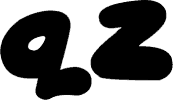 qz thoughts
qz thoughts