Simple Book Binding
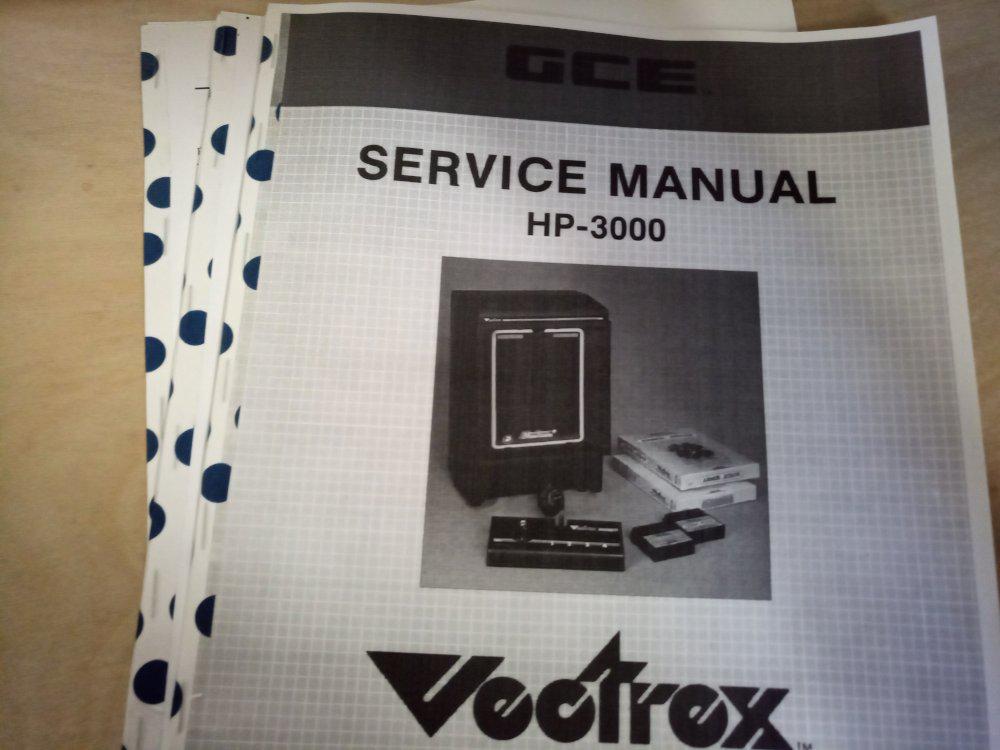
I like printed documentation. You can add sticky bookmarks, highlight material (I typically use colored pencils for that), annotate the text, and have multiple things open at once easily.
I'd really like to find an easy way to turn a Gutenberg Project book into a decently bound volume through some print on demand service. Getting things like page numbers, headers, footers, and proper margins (need more space at spine than at fore edge!), to say nothing of cover, illustrations, and table of contents makes it hard.
But for smaller works, say things that can print on a few dozen sheets of duplexed paper, that's achievable. First get the document ready for printing. Things that start as PDFs are usually good. Things that are HTML pages are sometimes good, and sometimes need the HTML paired down some.
I print my stuff on a "business" Brother laser printer, the HL L6200DW. In general the monochrome laser printers (single purpose, as opposed to "all in one" scanner/copier/printer ones which are more hit-and-miss) from Brother are a good deal. Thanks to the large amount of printing my wife does for her business, we've run through quite a few. After about 60,000 pages the replacement parts needed start to cost more than buying a new one. Most people won't have that problem. The Brother printers are cheap and Just Work(TM) with Mac, Windows, and Linux. And they print double sided (duplex) automatically.
So print the material duplexed and then neatly collate the output. If you've got less than 25 sheets (50 pages), an ordinary stapler will work to bind the edges. If you have more than that, you need a heavier duty stapler and extra long staples. Swingline makes a few options, but be sure to be careful about staple selection.
Staple close to the edge, six or seven times along the spine. This will make the printout function like a book.
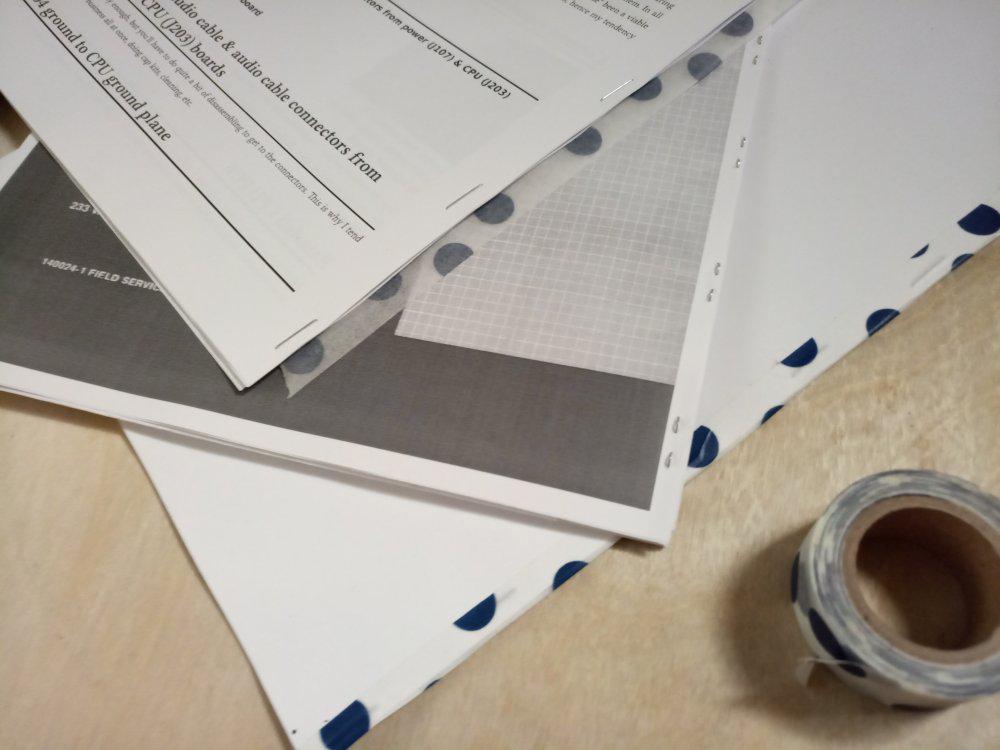
Then use a medium thick tape to cover the stapes and bound edge. You can use one peice wide enough to fold around, or multiple strips. This is important to prevent the staples from catching on things (eg fingers) and improves the look of the binding considerably.
You can quite easily print some parts on larger paper and fold them so only one edge staples in. For my Vectrex Service Manual here, I printed the schematics single sided on legal (8.5"x14" paper) in landscape orientation. This is probably close to how the original was done.
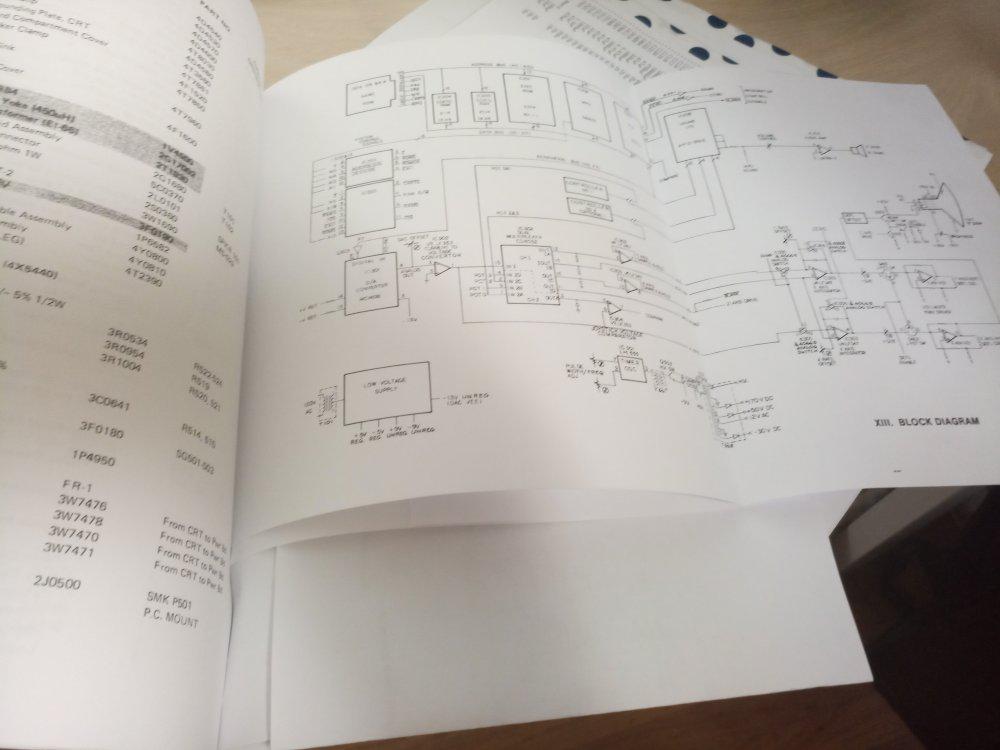
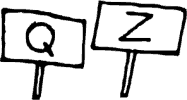 qz thoughts
qz thoughts