Twitter Redux
To go along with the revived blog, I'm going to try to revive my Twitter account, also long dormant. I've added it to the side bar under the "contact" heading.
I've been working on blog stuff almost every day for the last week, but there's not a lot to show for it. Most of the work has been going through old posts, looking for dead links to fix or update. That's slow and not very visible work, yet afterwards I feel like I've done stuff for the blog and don't need to do more.
The other thing I've been doing is figuring out why UTF-8 works in tags
but not in body text. And the answer seems to be the Perl module FileHandle
used by blosxom, which is a wrapper around IO::File these days, doesn't
respect the use open IO => ':utf8' pragma. I've filed a bug report but
I'll probably have to modify the code to fix that in a more timely fashion.
sigh I was hoping to not have to make so many updates to the blosxom
program itself.
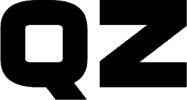 qz thoughts
qz thoughts