Note to Self
In the communication tool Slack (app and web versions of a modern IRC type system), one can send direct messages to people or bot accounts, and also send direct messages to oneself.
Slack bills the direct messages to self as "Jot something down" and it has a little bit of use as a notepad for remembering something. Originally I mostly used it for testing formatting of messages, after which I could cut and paste a proof-read and correctly formatted message to another place.
But recently I have found that the most useful thing I get out of direct messages to myself is very fast transmission of short messages to other devices. In particular it is a great way to send a link privately from one computer to another when both sit on the same desk but on different VPNs. It's faster than email by a long shot, and faster (but perhaps because I am already logged in on both systems) than many other web storage methods, like Github Gist or similar.
For space reasons, I've found that some links are best "code" quoted using backticks like one would for inline preformatted text in markdown. Those links are clickable but do not expand with a preview pane.
Speaking of "clickable links", there's a new Unicode Toy now, the Interleave Whitespace tool. My initial use case was "easily adding zero width spaces (zws) to things to break automatic linkage. After some thought, I decided to generalize it to adding and removing whitespace. Stripping zero width characters from text is hard to do manually, and normalizing whitespace that can include non-breaking spaces, zero width spaces, special sized spaces like hair space or em quad, is marginally difficult and very tricky if you are working with just a few words for a Slack message or Tweet.
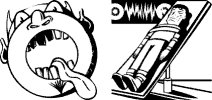 qz thoughts
qz thoughts