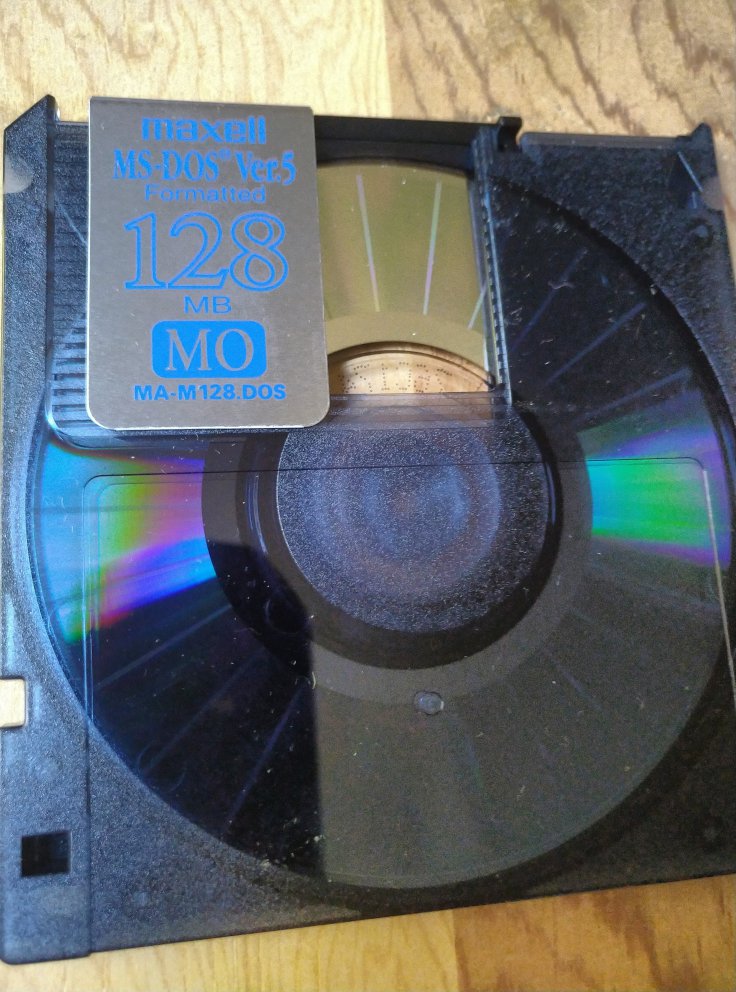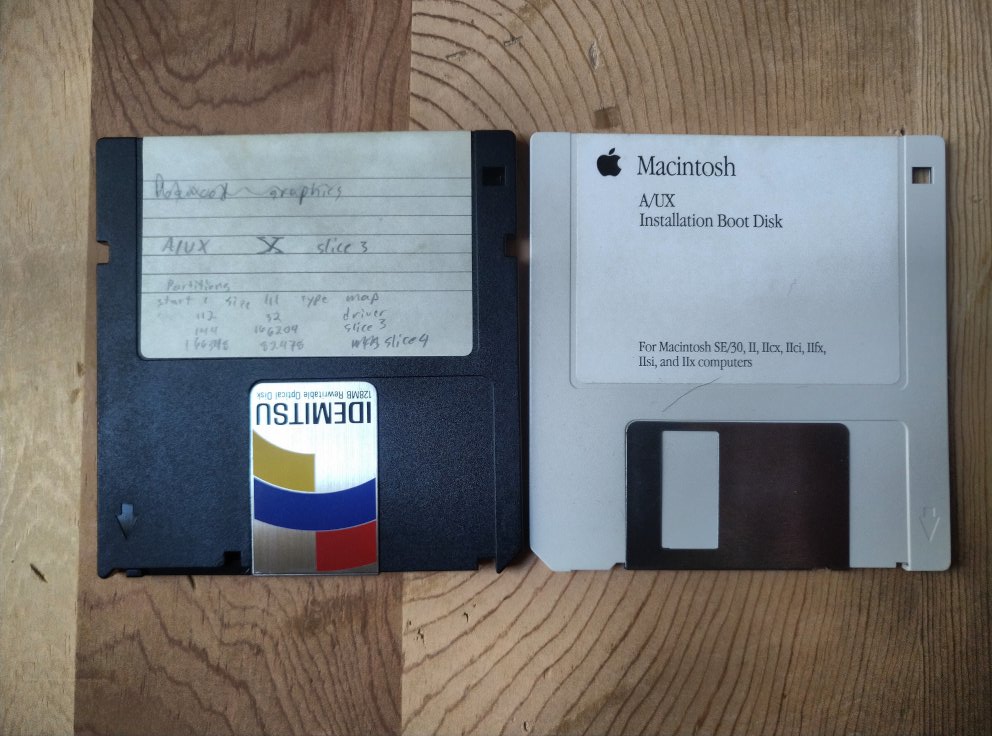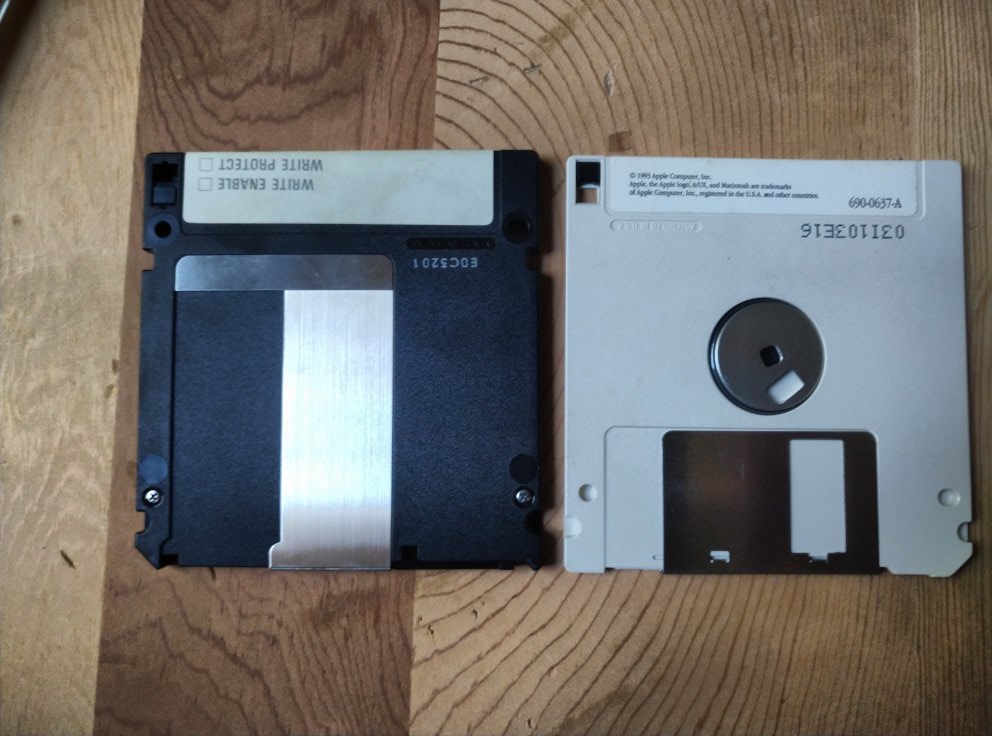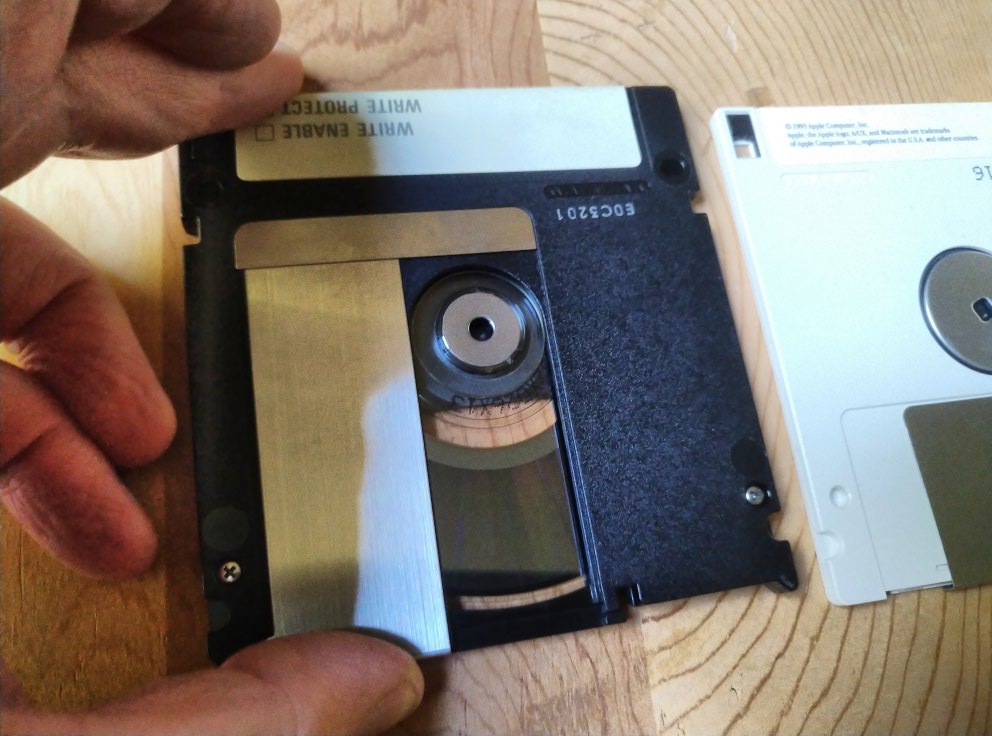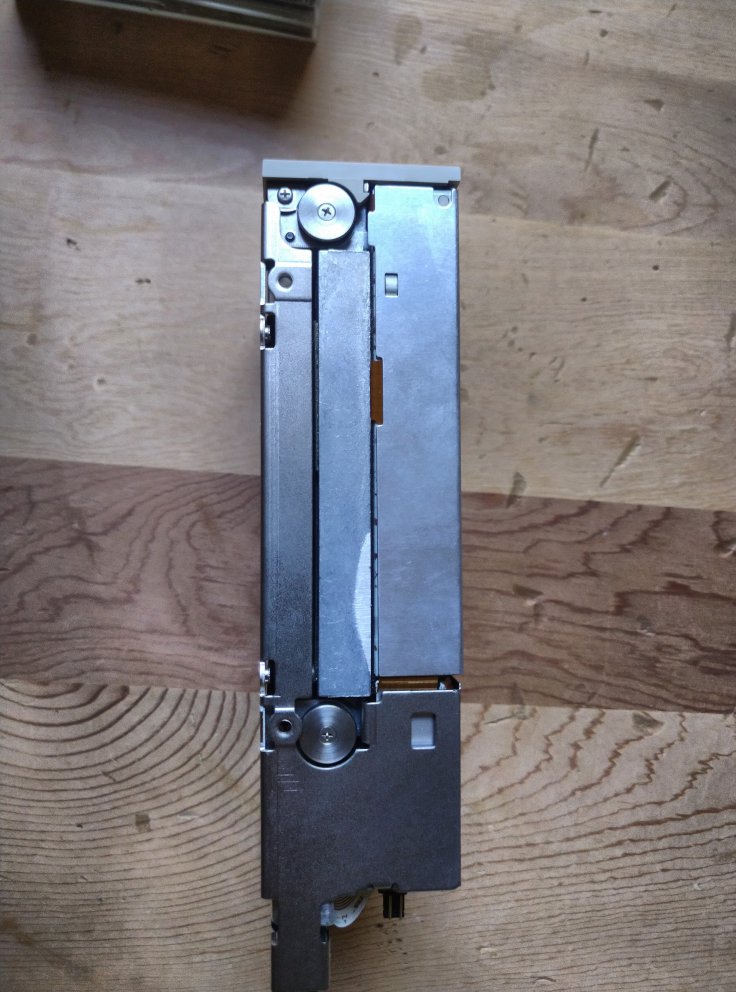A "Tail" of Two Scanners
Earlier this year, I had a need to scan a stack of documents about an inch thick to share them with a lawyer. I considered busting out my flatbed scanner, an Epson Perfection 4490 which is somewhere around thirteen years old. It was the first scanner I owned which didn't use SCSI. To judge from Amazon, you can still buy them new, but the "high speed USB 2.0" doesn't sound as attractive these days. I selected it for quality reflective (ie typical scanning) and transparency (ie, slides and negatives) work and Linux compatibility.
It still works, but it never was fun to use. It slow to warm up, slow to scan. Every time I use it I seem to need to do the first scan at least twice while I get positioning and cropping right. And closing the lid so often causes a small gust that blows documnents slightly out of position.
So I found a circa $100 scanner, also Epson, a EM-50 "travel" scanner. The Perfection 4490 is about five inches thick and has a a sheet of glass around nine by twelve (for A4 sized scanning) with hefty "bezel" around the glass. I have to clear desk space every time I pull it off the shelf. The EM-50 is about twice the size (and half the weight) of the just the power brick that the 4490 uses. I don't know if it is USB 2 or USB 3, just that I need a converter for my USB-C computer and again Linux compatible.
After scanning my legal documents, which was a breeze and so very much faster than it would have been on the flatbed, I started to look for other things to scan in the EM-50. It's a narrow feed-through design with a stated maximum size of 8.5" x 72", with the target use case there being receipt scanning for expense reports.
It can also take things that are much thicker than sheets of paper, although still limited to thin. Fun. The apparent use is scanning credit cards, photo IDs, and the like. But I fed a DVD through easily enough. Also a flattened coffee cup sleeve. And a metal ruler.
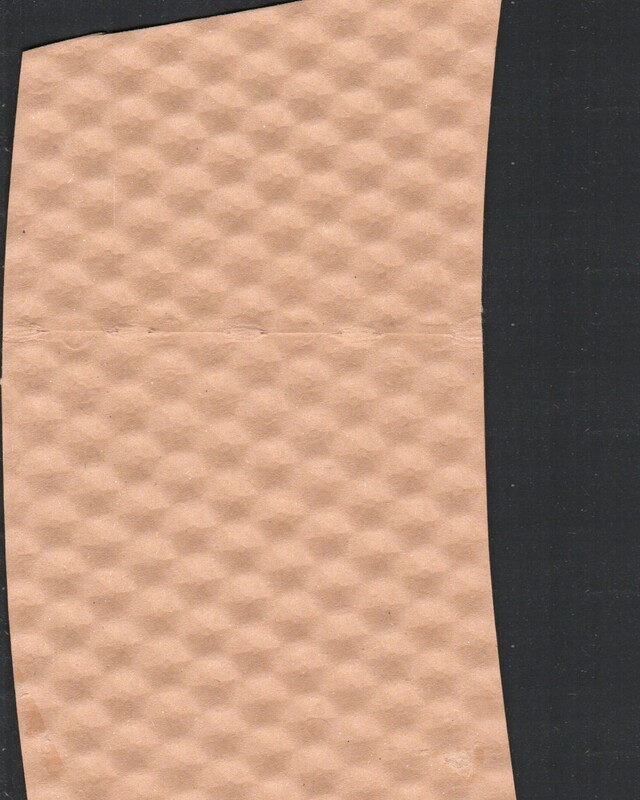
I saved this coffee cup sleeve because it has an interesting texture.
The EM-50 is far from perfect. It has already developed a defect, a line runs down scans about six inches from left. This may well have been related to my feeding "interesting" things through it. The device feels kinda flimsy. It has a roller to feed material through, but only one, and on the far left, so some things twist as they go through resulting in distortion progressively more extreme to the right edge.
But it was inspiring. So I started to think about a newer device for scanning slides and negatives. And then I got "thank you" gift from work and could spend some "money" at a special capitve portal. I looked around and found a Kodak Scanza. $150 at major e-taliers, and $210 at the portal (but not my money, and shipping, taxes, etc included in that price). Seems to be a four year old product.

Here's the EM-50 with a dog photo in it next to the Scanza with some Minox negatives.
The Scanza is small, a bit larger than a large coffee mug, and easy to use. That's about all I can say in favor of it. There are few adjustments you can make (and I wanted to adjust brightness). It can only be powered by a USB cord, but doesn't need a computer and came with a janky power adapter. You must provide an SD card to scan to. It doesn't come with even a tiny capacity one (not to mention microSD cards are where it's at these days).
But the biggest sin is the crappy quality of the scan. I expect a "resolution 7200" scan size to give me output that has pretty good fine detail. That's about 280 dots per milimeter, so 8mm x 11mm Minox negatives should be around 2264 x 3113, 7 megapixels.

This is a scan of a Minox negative of my dog Bo. The Scanza does not have a Minox setting, I used a 110 setting (13mm x 17mm) and cropped this to 1917 x 2646 (5.1 megapixels). But it looks like a 1 megapixel image that has been upscaled and blurred. There are mottled blotches of color and indistinct edges.
For comparison, here is an Epson EM-50 scan at 600 dpi of a print of the same photo.
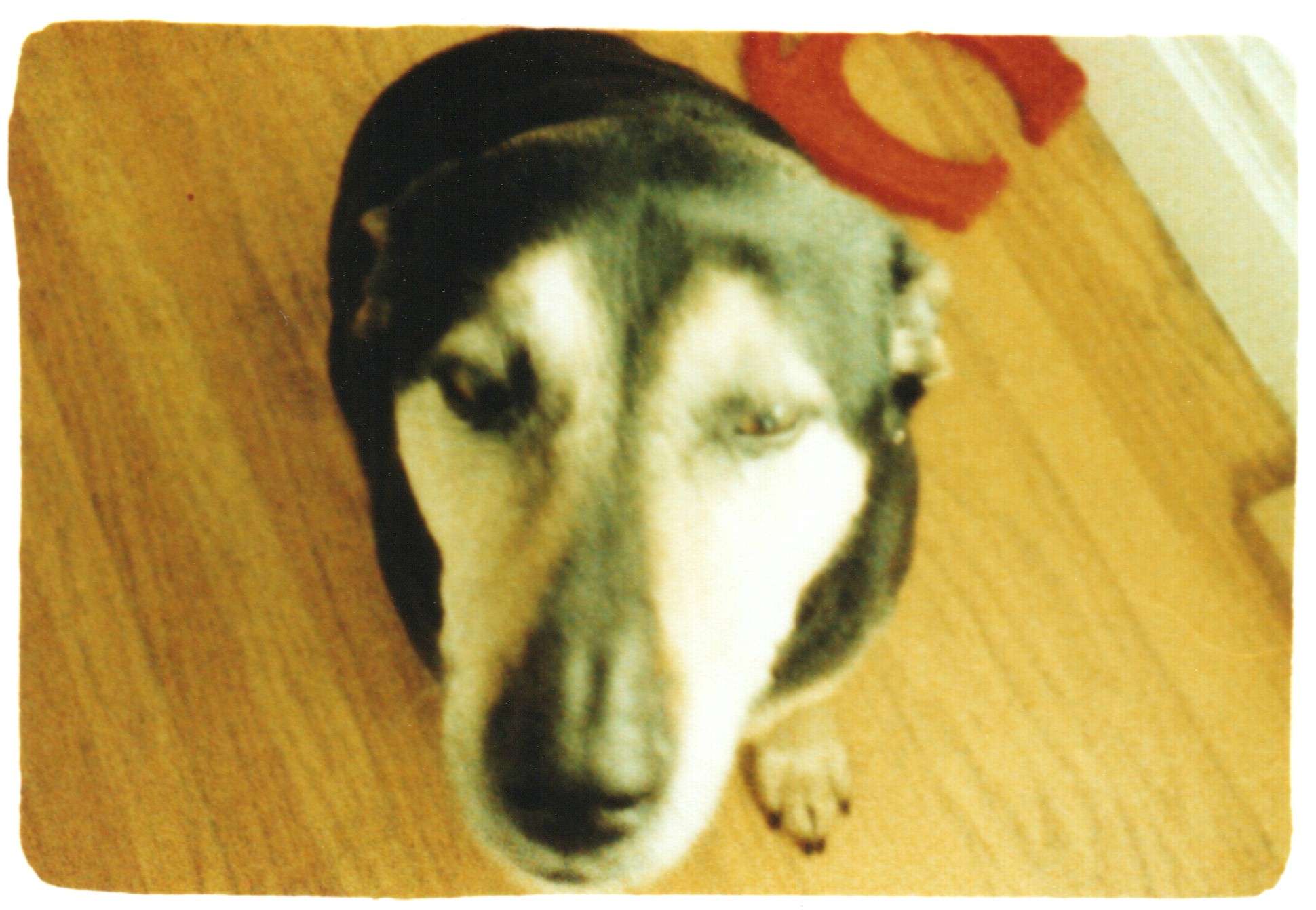
At 600dpi, this is a 2.6 megapixel image (1342 x 1940) but it's much crisper looking. The focus is off, because I'm not great with rangefinders, but you can see the dog has whiskers (at least one of them) and clearly see the wood grain of the floor.
As a matter of fact, I opened the EM-50 scan up in Gimp, downsized it to 1 megapixel, then scaled it back up to 5 megapixels applied a blur and an unsharp mask, and the image still looked better than the Scanza output.
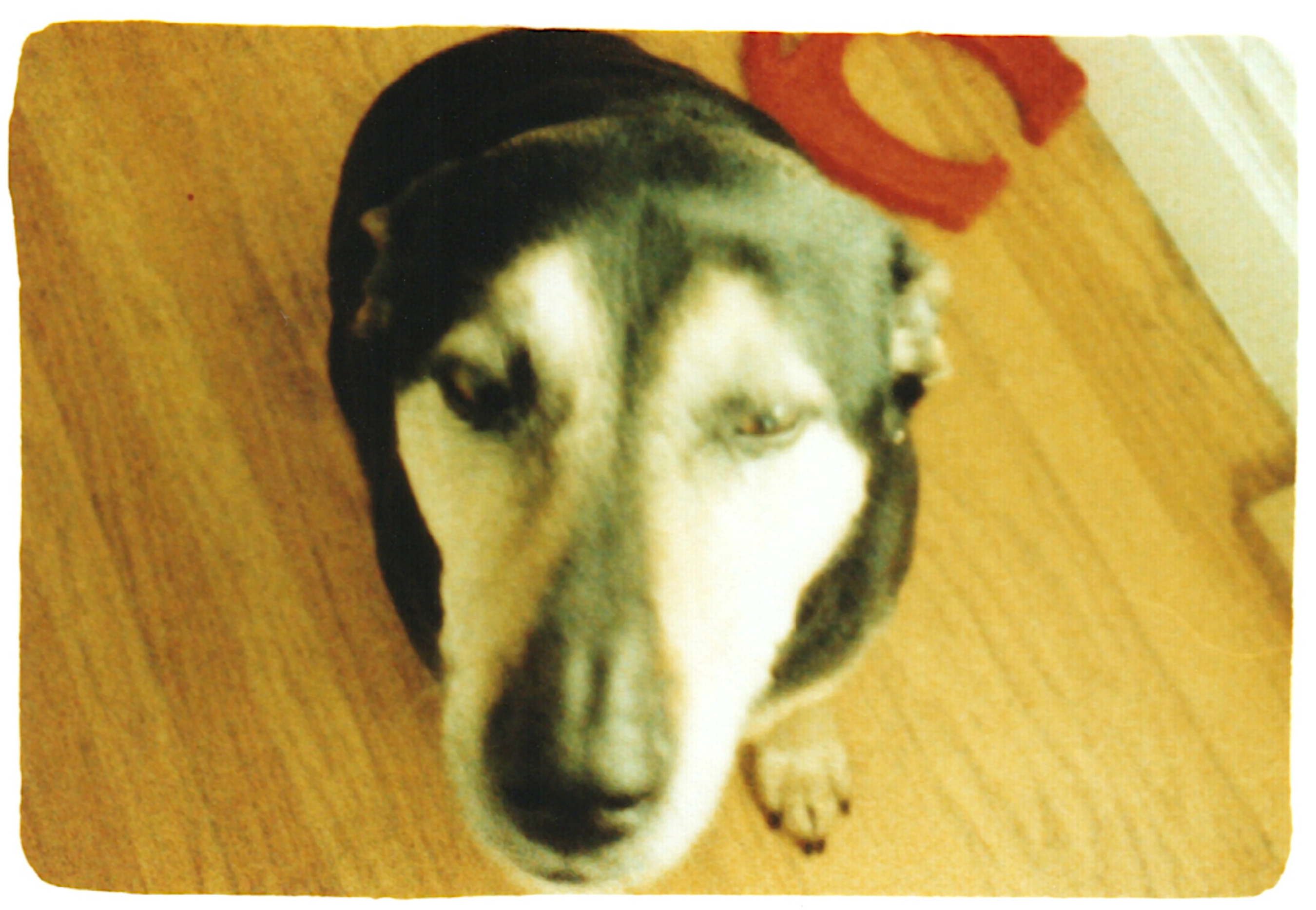
This was scaled down to about 1000 pixels wide, then scaled up to 2700 wide. After that I applied a blur and a sharpen.
The Epson EM-50 was more fun than I expected for something so mundane as a scanner. The Scanza was such a disappointment for even a freebie.
 qz thoughts
qz thoughts